Reset your password, anytime!
At MOVE Bank we’re always looking for ways to make banking easier and more convenient for our members. So, we’ve enhanced Internet Banking to allow you to take control of your password, anytime!
You can now reset your Internet Banking password through the login page of Internet Banking without the assistance of our friendly staff. To be able to access this service, you’ll need to be registered for One Time Passwords, so a security code can be sent to your mobile phone.
A guide to our banking limits
What is my banking limit? This is one of the most commonly asked questions that we receive from our members. So to keep things simple, we’ve compiled a quick guide for you:
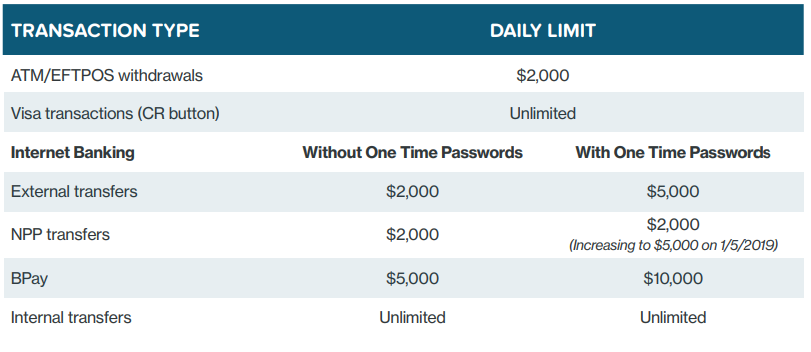
Changes to NPP Limits
From 1 May 2019, the daily NPP transfer limit for members who have One Time Passwords will increase from $2,000 to $5,000. If you are registered for One Time Passwords and want to opt out of the increased NPP limit, please contact us by 30 April.
Need to make a transfer over your daily limit?
With One Time Passwords
If you’re registered for One Time Passwords and need to make an external transfer or BPay over your daily limit, call the friendly MOVE Bank team on 1300 362 216 and we’ll raise the limit for you.
Without One Time Passwords
For security reasons from 1 April 2019 increased daily limits will no longer be available to members who have not registered for One Time Passwords.
|
|
Registration for One Time Passwords is easy:
Need help registering for One Time Passwords? Call us on 1300 362 216. |

