MOVE Bank offers our members near real-time transfers using Osko, an NPP payment service. This allows you to send and receive funds almost instantly and is available 24/7.
When sending funds to a new payee through Osko, you will receive an SMS asking you to confirm that you have authorised this payment.
Why do we send this SMS?
The security of our members is a top priority. We have put this SMS in place to help protect you against losing money due to scams and fraudsters.
Money transferred as a result of a scam may not be recoverable, and this extra layer of security helps make sure that your funds are sent with your authority.
What do I do when I receive the SMS?
When using Osko to send funds to a new payee via Internet Banking or the MOVE Bank App, you will receive an SMS containing a one-time password to enter into Internet Banking or the App.
Once this is complete, you will receive a secondary SMS asking you to confirm the transaction for processing, which will look like the image below:
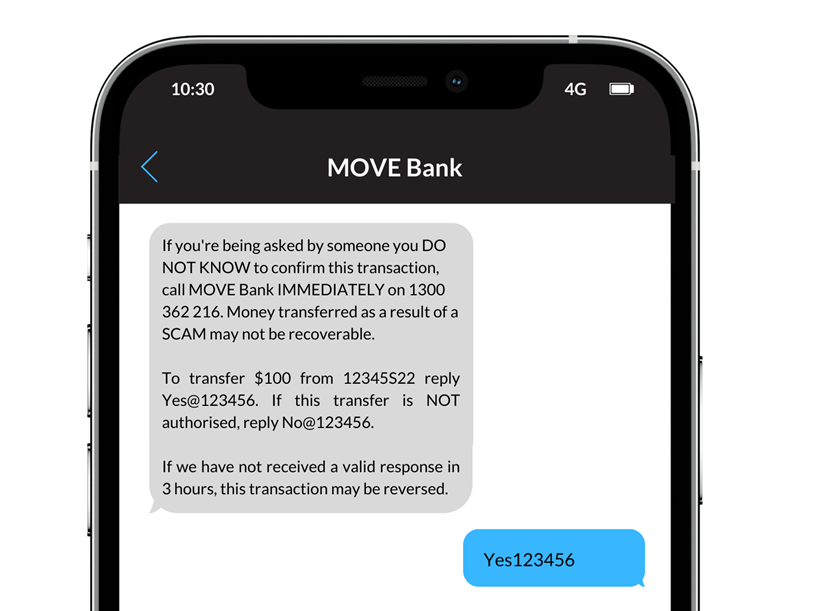
If you wish to authorise the transfer, reply Yes followed by the numbers displayed in the SMS (i.e. Yes123456) – you have 3 hours to respond or the transaction may be reversed.
If you don’t want to authorise the transfer, respond No followed by the numbers displayed in the SMS (i.e. No123456).
If you are choosing not to authorise a transfer because you believe it may be fraudulent or part of a scam, please contact the MOVE Bank team on 1300 362 216 immediately.

